
Daemons are basically just programs that run in the background. Qustodio runs several 'daemons' on your computer. You can make the icon appear by opening the terminal and typing: sudo launchctl start If the icon isn't there, it does not mean that you aren't being monitored. I don't see the Qustodio icon in the App Tray! I'll be willing to answer any questions you have about this method. The control account does not receive any notifications about this, as far as I can tell.įor some reason, Qustodio still won't monitor searches after restarting until you quit and then re-open your browser. When Qustodio is disabled, both app monitoring and web search monitoring will be disabled. When you do this, the Qustodio Icon in the App Tray should turn purple after a few seconds (see image). You may be asked for your password again. To re-enable Qustodio, type the following command into the terminal window. When you do this, the Qustodio Icon in the App Tray should turn grey after a few seconds (see image). Just type your Mac password and press enter. You won't see your password being typed anywhere - this is normal. You will be promted to enter your password.
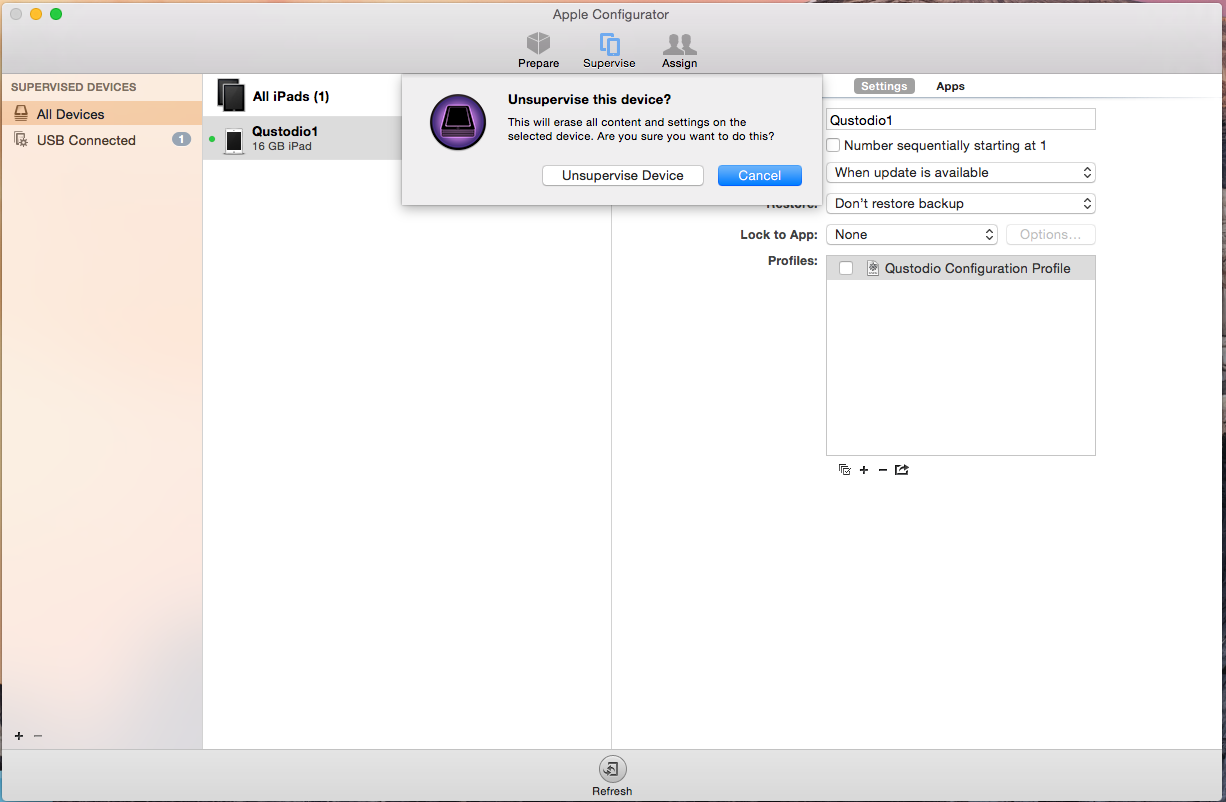
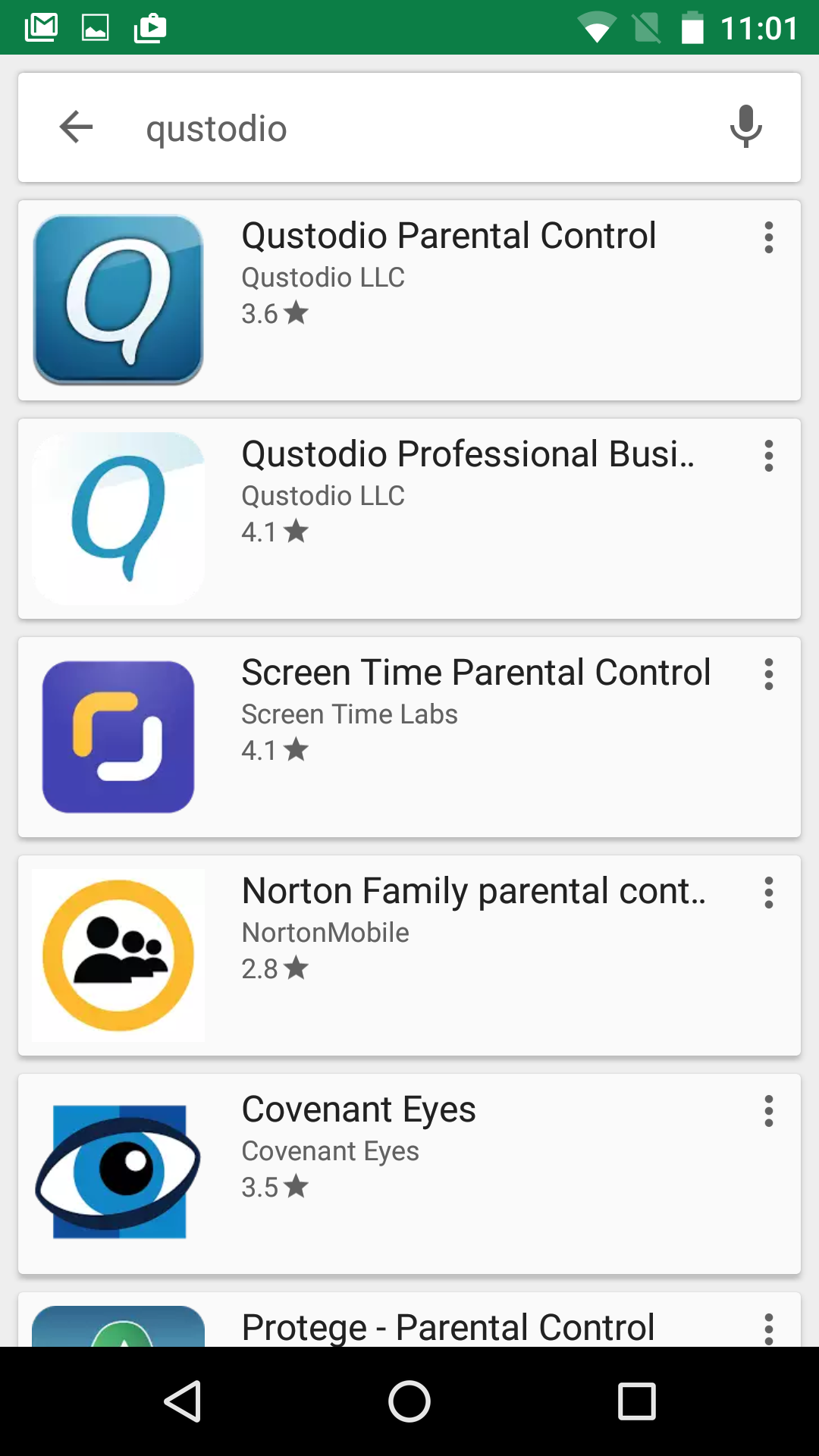
To disable Qustodio, type the following command into the terminal window: sudo launchctl stop


 0 kommentar(er)
0 kommentar(er)
